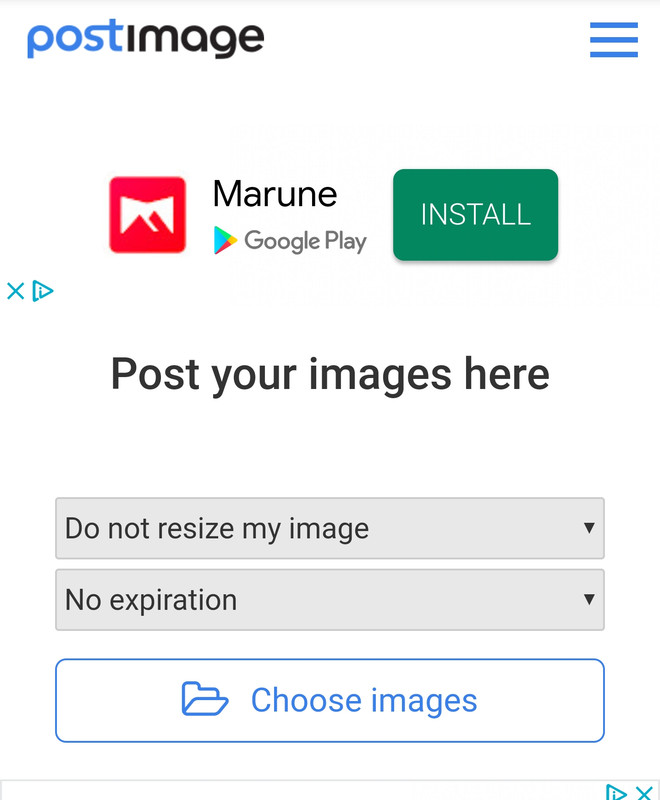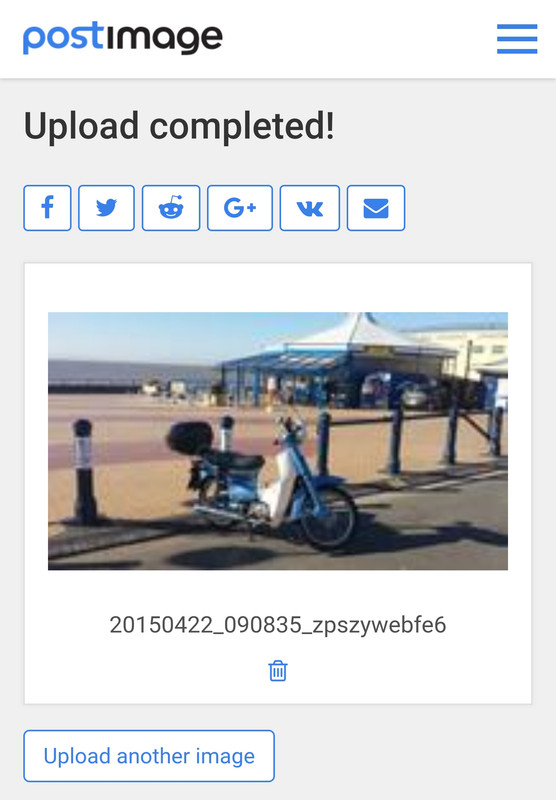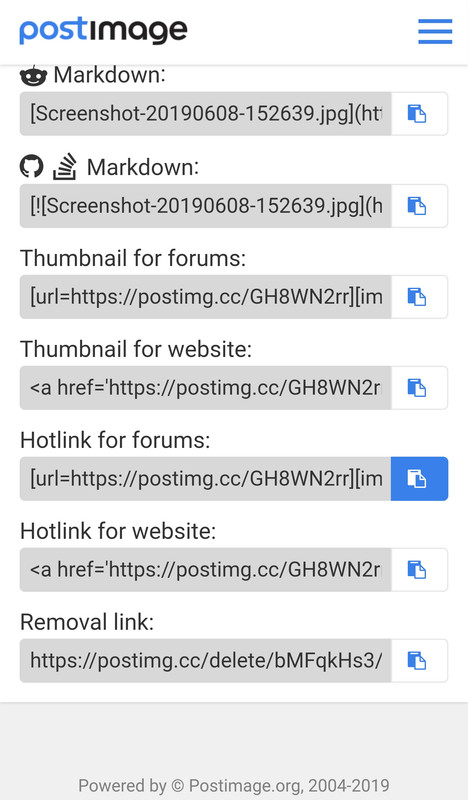Page 1 of 1
Images
Posted: Tue Feb 06, 2024 4:42 pm
by Hodgeybiker
How do you add images, I've tried adding some , changed format, reduced file size, still says too large. So what's preferred format and file size limit. I've seen plenty of photos on here but beats me at moment.
Re: Images
Posted: Tue Feb 06, 2024 10:05 pm
by bikerbaker
It is possible to upload images to the forum but you need to res Jpegs down to about 250k. In practice that's a faff and also eventually takes up space on the server. I've had problems in the past with images from a camera at under 250 and with filenames altered from the original long camera names.
Best thing, sign up to Postimages, add your images and use the code for uploading to forums. It's far quicker in the long run.

Re: Images
Posted: Tue Feb 06, 2024 11:57 pm
by Capitano
Simply follow
knapdog's friendly guide.
knapdog wrote: ↑Mon May 04, 2020 12:26 pm
Lots of us use Postimage. It's simple to use and it's free.
To show your pics on the forum, firstly.....
Go to Postimage and tap "Choose Images"
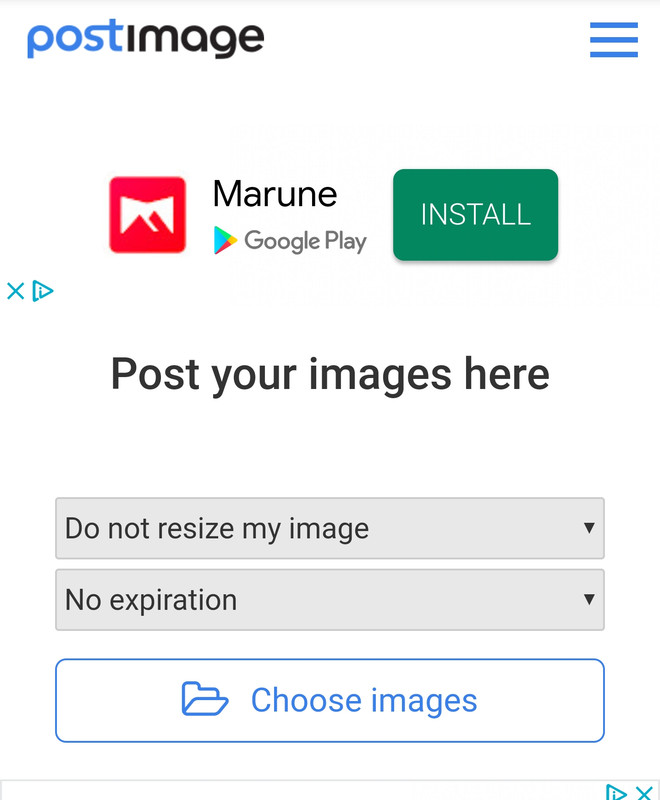
If you're doing this on your phone then just tap on the pic you want to use
You'll then see this... I tapped on one of my cub photos...
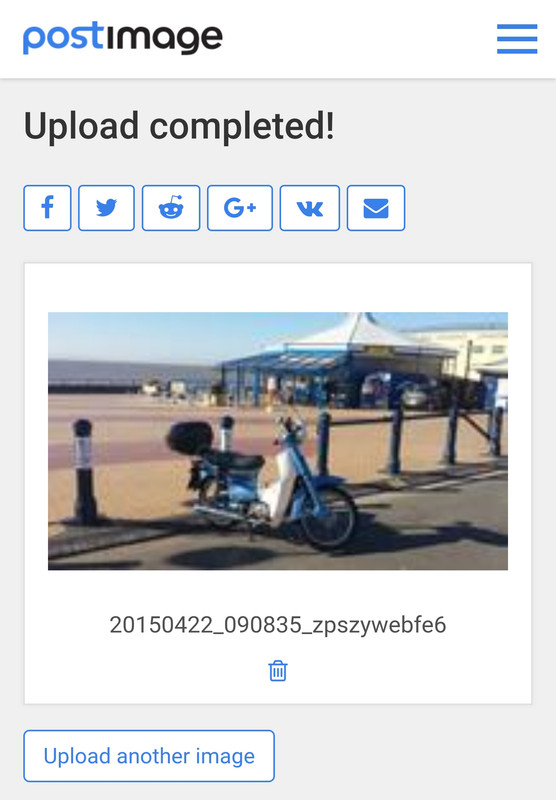
Now look further down the page as you'll need to copy your pic.....
Tap on the box immediately to the right of "Hotlinks for forums". You'll see the box turn blue. That means that it has been copied...
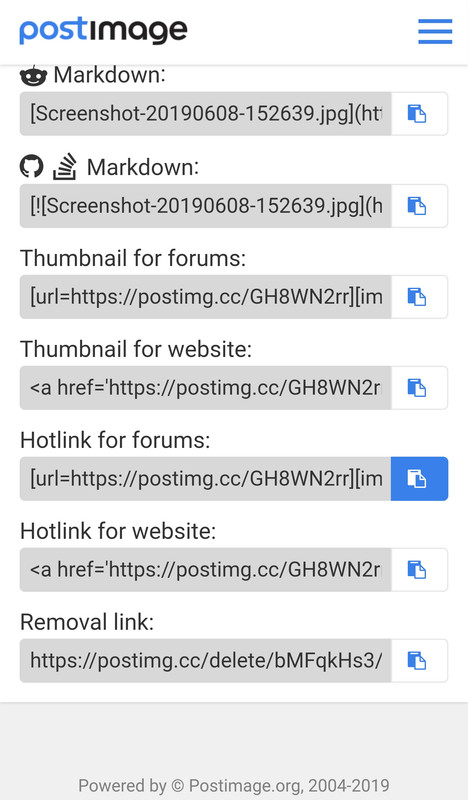
Now go to C90 club to Paste your pic.